校园超市小程序源码下载 校园超市app
开发一个校园超市小程序可以为学生提供便捷的购物体验,同时也为校园超市带来更多的客流量,下面我将为你提供一个简单的校园超市小程序的源码示例,包括前端和后端的基本逻辑,请注意,这只是一个基础示例,实际开发中可能需要根据具体需求进行调整和优化。

前端(使用微信小程序)
1、app.json
{
"pages": [
"pages/index/index",
"pages/category/category",
"pages/cart/cart",
"pages/order/order"
],
"window": {
"backgroundTextStyle": "light",
"navigationBarBackgroundColor": "#fff",
"navigationBarTitleText": "校园超市",
"navigationBarTextStyle": "black"
}
}
2、pages/index/index.wxml
<view class="container">
<view class="search-bar">
<input type="text" placeholder="搜索商品"/>
</view>
<view class="category-list">
<navigator url="/pages/category/category">所有商品</navigator>
<!-- 其他商品分类 -->
</view>
<view class="product-list">
<!-- 商品列表 -->
</view>
</view>
3、pages/index/index.js
Page({
data: {
products: []
},
onLoad: function() {
this.getProducts();
},
getProducts: function() {
// 调用后端接口获取商品列表
wx.request({
url: 'https://your-backend-url.com/api/products',
success: (res) => {
this.setData({
products: res.data
});
}
});
}
});
后端(使用Node.js + Express)
1、app.js
const express = require('express');
const app = express();
const port = 3000;
// 模拟商品数据
const products = [
{ id: 1, name: '苹果', price: 5 },
{ id: 2, name: '香蕉', price: 3 },
// 更多商品...
];
app.use(express.json());
// 获取商品列表
app.get('/api/products', (req, res) => {
res.json(products);
});
app.listen(port, () => {
console.log(Server running at http://localhost:${port});
});
数据库(使用MongoDB)
1、数据库模型
const mongoose = require('mongoose');
const productSchema = new mongoose.Schema({
name: String,
price: Number
});
const Product = mongoose.model('Product', productSchema);
module.exports = Product;
2、数据库操作
const Product = require('./models/product');
// 获取商品列表
exports.getProducts = async (req, res) => {
try {
const products = await Product.find();
res.json(products);
} catch (error) {
res.status(500).send(error);
}
};
注意事项
- 安全性:确保后端接口有适当的权限控制和输入验证。
- 性能:对于较大的数据量,考虑使用分页或缓存策略。
- 用户体验:前端页面应简洁易用,响应式设计以适应不同设备。
这个示例提供了一个基本的框架,你可以在此基础上添加更多功能,如用户登录、购物车、订单管理等。
The End
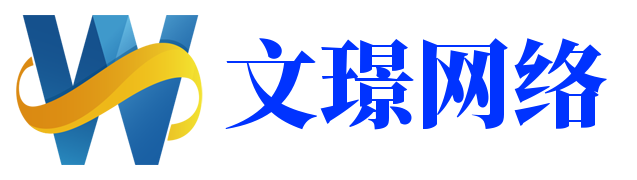
还没有评论,来说两句吧...