微信小程序刷题源代码 微信小程序刷题神器
微信小程序是一种不需要下载安装即可使用的应用,它实现了应用的“触手可及”的梦想,用户扫一扫或者搜一下即可打开应用,小程序也可以很好地在微信生态中进行传播,非常适合用于刷题、学习等场景。

下面是一个简单的微信小程序刷题源代码示例,这个小程序将包含题目的展示和答案的提交功能。
1. 创建小程序项目
你需要在微信开发者工具中创建一个新的小程序项目。
2. 项目结构
小程序的基本结构如下:
my-mini-program/ ├── pages/ │ ├── index/ # 首页 │ │ ├── index.wxml # WXML模板文件 │ │ ├── index.wxss # WXSS样式文件 │ │ ├── index.js # JS脚本文件 │ │ └── index.json # 配置文件 │ └── question/ # 题目页面 │ ├── question.wxml │ ├── question.wxss │ ├── question.js │ └── question.json ├── app.wxss # 全局样式文件 ├── app.js # 全局逻辑文件 └── app.json # 配置文件
3. 编写首页代码
在index.js中,你可以编写逻辑来展示题目列表,并允许用户点击进入题目详情。
// index.js
Page({
data: {
questions: [
{ id: 1, title: '第一题', correctAnswer: 'A' },
{ id: 2, title: '第二题', correctAnswer: 'B' },
// 更多题目...
]
},
onLoad: function () {
// 页面加载时执行的逻辑
},
navigateToQuestion: function (e) {
const questionId = e.currentTarget.dataset.id;
wx.navigateTo({
url: /pages/question/question?id=${questionId}
});
}
});
在index.wxml中,你可以创建一个列表来展示题目:
<!-- index.wxml -->
<view class="container">
<view class="question-list">
<block wx:for="{{questions}}" wx:key="id">
<view class="question-item" data-id="{{item.id}}" bindtap="navigateToQuestion">
{{item.title}}
</view>
</block>
</view>
</view>
4. 编写题目页面代码
在question.js中,你可以编写逻辑来展示题目详情,并允许用户提交答案。
// question.js
Page({
data: {
question: {},
answer: ''
},
onLoad: function (options) {
const questionId = options.id;
const questions = wx.getStorageSync('questions') || [];
const question = questions.find(q => q.id === parseInt(questionId));
this.setData({ question });
},
onAnswerChange: function (e) {
this.setData({ answer: e.detail.value });
},
submitAnswer: function () {
const { question, answer } = this.data;
if (question.correctAnswer === answer) {
wx.showToast({
title: '回答正确',
icon: 'success'
});
} else {
wx.showToast({
title: '回答错误',
icon: 'none'
});
}
}
});
在question.wxml中,你可以创建一个表单来让用户输入答案:
<!-- question.wxml -->
<view class="container">
<view class="question">
<text>问题: {{question.title}}</text>
</view>
<input class="answer-input" type="text" placeholder="请输入你的答案" bindinput="onAnswerChange" />
<button class="submit-button" bindtap="submitAnswer">提交答案</button>
</view>
5. 样式文件
在index.wxss和question.wxss中,你可以添加CSS样式来美化页面。
/* index.wxss */
.question-list {
padding: 20px;
}
.question-item {
margin: 10px 0;
padding: 10px;
background-color: #f8f8f8;
border-radius: 5px;
}
/* question.wxss */
.container {
padding: 20px;
}
.question {
margin-bottom: 20px;
}
.answer-input {
width: 100%;
padding: 10px;
margin-bottom: 20px;
border: 1px solid #ccc;
border-radius: 5px;
}
.submit-button {
width: 100%;
padding: 10px;
background-color: #1aad19;
color: white;
border: none;
border-radius: 5px;
}
6. 存储题目数据
在app.js中,你可以初始化题目数据并存储在本地存储中。
// app.js
const questions = [
{ id: 1, title: '第一题', correctAnswer: 'A' },
{ id: 2, title: '第二题', correctAnswer: 'B' },
// 更多题目...
];
App({
onLaunch: function () {
wx.setStorageSync('questions', questions);
}
});
7. 测试小程序
在微信开发者工具中运行小程序,检查功能是否正常工作。
8. 发布小程序
完成开发和测试后,你可以在微信开发者工具中提交审核并发布小程序。
这个示例提供了一个基本的刷题小程序框架,你可以在此基础上添加更多功能,如题目解析、计时器、用户答题记录等。
The End
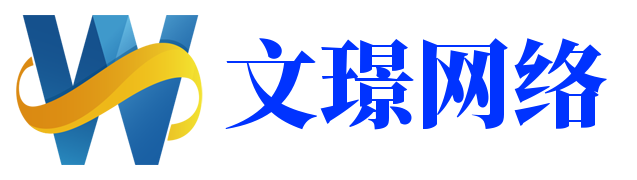
还没有评论,来说两句吧...