元旦九宫格编辑小程序 九宫格元旦图
创建一个元旦九宫格编辑小程序是一个有趣的项目,可以让用户在元旦期间制作个性化的图片来庆祝新年,以下是一个简单的指南,介绍如何设计和实现这样一个小程序。

1. 确定功能和需求
我们需要确定小程序的核心功能:
- 用户可以上传图片。
- 用户可以选择九宫格模板。
- 用户可以编辑每个格子的内容(文字、图片等)。
- 用户可以保存和分享他们的九宫格图片。
2. 技术选型
对于小程序,可以选择以下技术栈:
- 前端:微信小程序框架(如使用 WXML、WXSS、JavaScript)
- 后端:Node.js + Express(如果需要服务器端处理)
- 数据库:MongoDB(如果需要存储用户数据)
3. 设计界面
设计一个简洁直观的用户界面(UI):
- 上传图片按钮。
- 九宫格模板选择区域。
- 编辑区域,每个格子可以输入文字或上传图片。
- 保存和分享按钮。
4. 前端实现
4.1 初始化项目
使用微信开发者工具创建一个新的小程序项目。
4.2 页面布局
在 pages/index/index.wxml 中,创建九宫格布局:
<view class="container">
<view class="grid-item" wx:for="{{grid}}" wx:key="index">
<image class="grid-image" src="{{item.img}}" mode="aspectFill" />
<view class="grid-text">编辑文字</view>
</view>
</view>
4.3 样式定义
在 pages/index/index.wxss 中,定义样式:
.container {
display: grid;
grid-template-columns: repeat(3, 1fr);
gap: 10px;
}
.grid-item {
position: relative;
}
.grid-image {
width: 100%;
height: 100%;
object-fit: cover;
}
.grid-text {
position: absolute;
bottom: 0;
left: 0;
width: 100%;
background-color: rgba(0, 0, 0, 0.5);
color: white;
text-align: center;
}
4.4 逻辑处理
在 pages/index/index.js 中,编写逻辑:
Page({
data: {
grid: [
{ img: '' },
{ img: '' },
{ img: '' },
{ img: '' },
{ img: '' },
{ img: '' },
{ img: '' },
{ img: '' },
{ img: '' }
]
},
onLoad: function() {
// 初始化逻辑
},
uploadImage: function(e) {
// 实现图片上传逻辑
},
editText: function(e) {
// 实现文字编辑逻辑
},
saveImage: function() {
// 实现保存图片逻辑
},
shareImage: function() {
// 实现分享图片逻辑
}
});
5. 后端实现
如果需要后端支持,可以使用 Node.js 创建一个简单的服务器来处理图片上传和存储。
5.1 初始化项目
使用 npm init 初始化 Node.js 项目,并安装必要的依赖:
npm init -y npm install express multer
5.2 创建服务器
在 server.js 中,创建一个简单的 Express 服务器:
const express = require('express');
const multer = require('multer');
const app = express();
const port = 3000;
const storage = multer.diskStorage({
destination: function(req, file, cb) {
cb(null, 'uploads/');
},
filename: function(req, file, cb) {
cb(null, Date.now() + '-' + file.originalname);
}
});
const upload = multer({ storage: storage });
app.use(express.static('public'));
app.post('/upload', upload.single('image'), (req, res) => {
res.send('File uploaded successfully');
});
app.listen(port, () => {
console.log(Server running on http://localhost:${port});
});
6. 数据存储
如果需要存储用户数据,可以选择 MongoDB 作为数据库。
6.1 初始化数据库
使用 Mongoose 连接 MongoDB:
const mongoose = require('mongoose');
mongoose.connect('mongodb://localhost/ninegrid', { useNewUrlParser: true, useUnifiedTopology: true })
.then(() => console.log('MongoDB connected'))
.catch(err => console.log(err));
6.2 创建模型
创建一个模型来存储用户创建的九宫格:
const Schema = mongoose.Schema;
const GridSchema = new Schema({
images: [{ type: String }],
text: [{ content: String, position: Number }]
});
const Grid = mongoose.model('Grid', GridSchema);
7. 测试
在开发过程中,不断测试每个功能,确保一切正常工作。
8. 部署
将小程序部署到微信平台,并确保服务器端也部署在可访问的服务器上。
这个元旦九宫格编辑小程序为用户提供了一个简单而有趣的方式,来庆祝新年,通过上述步骤,你可以创建一个功能完整的小程序,用户可以上传图片、编辑文字,并分享他们的创作。
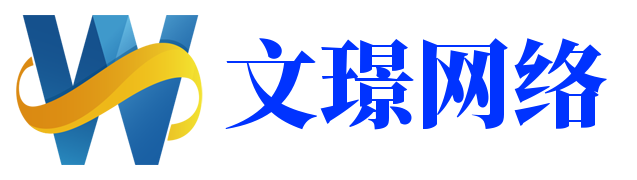
还没有评论,来说两句吧...