宠物门店小程序源码 宠物门店小程序源码怎么弄
创建一个宠物门店小程序需要考虑多个方面,包括用户界面设计、功能实现、数据库设计、安全性等,以下是一个简单的宠物门店小程序的源码示例,使用微信小程序框架进行开发。

1. 小程序配置文件(app.json)
{
"pages": [
"pages/index/index",
"pages/products/products",
"pages/details/details",
"pages/cart/cart",
"pages/orders/orders",
"pages/profile/profile"
],
"window": {
"navigationBarTitleText": "宠物门店",
"navigationBarBackgroundColor": "#ffffff",
"navigationBarTextStyle": "black"
},
"style": "v2",
"sitemapLocation": "sitemap.json"
}
2. 首页(pages/index/index.wxml)
<view class="container">
<view class="banner">
<image src="/images/banner.jpg" mode="aspectFill"></image>
</view>
<view class="category">
<view class="category-item" wx:for="{{categories}}" wx:key="id" data-id="{{item.id}}" bindtap="goToProducts">
<image src="{{item.image}}" mode="aspectFill"></image>
<text>{{item.name}}</text>
</view>
</view>
</view>
3. 首页样式(pages/index/index.wxss)
.container {
padding: 20px;
}
.banner image {
width: 100%;
height: auto;
}
.category {
display: flex;
flex-wrap: wrap;
justify-content: space-between;
}
.category-item {
width: 48%;
margin-bottom: 10px;
}
.category-item image {
width: 100%;
height: auto;
}
4. 产品列表页面(pages/products/products.wxml)
<view class="container">
<view class="product-list">
<view class="product-item" wx:for="{{products}}" wx:key="id" data-id="{{item.id}}" bindtap="goToDetails">
<image src="{{item.image}}" mode="aspectFill"></image>
<text>{{item.name}}</text>
<text>¥{{item.price}}</text>
</view>
</view>
</view>
5. 产品列表样式(pages/products/products.wxss)
.container {
padding: 20px;
}
.product-list {
display: flex;
flex-wrap: wrap;
justify-content: space-between;
}
.product-item {
width: 48%;
margin-bottom: 10px;
padding: 10px;
background-color: #f8f8f8;
border-radius: 10px;
}
.product-item image {
width: 100%;
height: auto;
}
6. 产品详情页面(pages/details/details.wxml)
<view class="container">
<view class="product-detail">
<image src="{{product.image}}" mode="aspectFill"></image>
<text>{{product.name}}</text>
<text>¥{{product.price}}</text>
<button bindtap="addToCart">加入购物车</button>
</view>
</view>
7. 产品详情样式(pages/details/details.wxss)
.container {
padding: 20px;
}
.product-detail {
padding: 20px;
background-color: #f8f8f8;
border-radius: 10px;
}
.product-detail image {
width: 100%;
height: auto;
}
8. 购物车页面(pages/cart/cart.wxml)
<view class="container">
<view class="cart-list">
<view class="cart-item" wx:for="{{cart}}" wx:key="id">
<image src="{{item.image}}" mode="aspectFill"></image>
<text>{{item.name}}</text>
<text>¥{{item.price}}</text>
<view class="cart-quantity">
<button bindtap="decreaseQuantity" data-id="{{item.id}}">-</button>
<text>{{item.quantity}}</text>
<button bindtap="increaseQuantity" data-id="{{item.id}}">+</button>
</view>
</view>
</view>
<view class="cart-total">
<text>总计:¥{{total}}</text>
<button bindtap="goToOrders">去结算</button>
</view>
</view>
9. 购物车样式(pages/cart/cart.wxss)
.container {
padding: 20px;
}
.cart-list {
margin-bottom: 50px;
}
.cart-item {
display: flex;
align-items: center;
padding: 10px;
background-color: #f8f8f8;
border-radius: 10px;
margin-bottom: 10px;
}
.cart-item image {
width: 60px;
height: 60px;
margin-right: 10px;
}
.cart-quantity {
display: flex;
align-items: center;
margin-left: auto;
}
.cart-quantity button {
margin: 0 5px;
}
.cart-total {
position: fixed;
bottom: 0;
left: 0;
right: 0;
padding: 10px;
background-color: #ffffff;
text-align: right;
}
.cart-total button {
margin-left: 10px;
}
10. 订单页面(pages/orders/orders.wxml)
<view class="container">
<view class="order-form">
<view class="form-group">
<text>收货人:</text>
<input type="text" placeholder="请输入收货人姓名" value="{{order.name}}" bindinput="onNameInput"/>
</view>
<view class="form-group">
<text>联系电话:</text>
<input type="text" placeholder="请输入联系电话" value="{{order.phone}}" bindinput="onPhoneInput"/>
</view>
<view class="form-group">
<text>收货地址:</text>
<input type="text" placeholder="请输入收货地址" value="{{order.address}}" bindinput="onAddressInput"/>
</view>
<button bindtap="submitOrder">提交订单</button>
</view>
</view>
11. 订单样式(pages/orders/orders.wxss)
.container {
padding: 20px;
}
.order-form {
padding: 20px;
background-color: #f8f8f8;
border-radius: 10px;
}
.form-group {
display: flex;
align-items: center;
margin-bottom: 10px;
}
.form-group text {
width: 80px;
}
.form-group input {
flex: 1;
padding: 10px;
background-color: #ffffff;
border-radius: 5px;
border: 1px solid #cccccc;
}
12. 用户信息页面(pages/profile/profile.wxml)
<view class="container">
<view class="user-info">
<text>您好,{{userInfo.name}}</text>
</view>
</view>
13. 用户信息样式(pages/profile/profile.wxss)
.container {
padding: 20px;
}
.user-info {
padding: 20px;
background-color: #f8f8f8;
border-radius: 10px;
text-align: center;
}
14. 小程序逻辑(pages/index/index.js)
Page({
data: {
categories: [
{ id: 1, name: '宠物食品', image: '/images/category1.jpg' },
{ id: 2, name: '宠物用品', image: '/images/category2.jpg' }
]
},
onLoad: function() {
this.getProducts();
},
getProducts: function() {
const products = [
{ id: 1, name: '猫粮', price: 100, image: '/images/product1.jpg' },
{ id: 2, name: '狗粮', price: 120, image: '/images/product2.jpg' }
];
this.setData({ products });
},
goToProducts: function(e) {
const categoryId = e.currentTarget.dataset.id;
wx.navigateTo({
url: /pages/products/products?id=${categoryId}
});
}
});
15. 产品列表逻辑(pages/products/products.js)
Page({
data: {
products: []
},
onLoad: function(options) {
this.getProducts(options.id);
},
getProducts: function(categoryId) {
const products = [
{ id: 1, name: '猫粮', price: 100, image: '/images/product1.jpg' },
{ id: 2, name: '狗粮', price: 120, image: '/images/product2.jpg' }
].filter(item => item.id === categoryId);
this.setData({ products });
},
goToDetails: function(e) {
const productId = e.currentTarget.dataset.id;
wx.navigateTo({
url: /pages/details/details?id=${productId}
});
}
});
16. 产品详情逻辑(pages/details/details.js)
Page({
data: {
product: {}
},
onLoad: function(options) {
this.getProduct(options.id);
},
getProduct: function(productId) {
const product = {
id: 1,
name: '猫粮',
price: 100,
image: '/images/product1.jpg'
};
this.setData({ product });
},
addToCart: function() {
const cart = wx.getStorageSync('cart') || [];
const product = this.data.product;
const index = cart.findIndex(item => item.id === product.id);
if (index > -1) {
cart[index].quantity += 1;
} else {
product.quantity = 1;
cart.push(product);
}
wx.setStorageSync('cart', cart);
wx.showToast({
title: '已加入购物车',
icon: 'success'
});
}
});
17. 购物车逻辑(pages/cart/cart.js)
Page({
data: {
cart: [],
total: 0
},
onLoad: function() {
this.getCart();
},
getCart: function() {
const cart = wx.getStorageSync('cart') || [];
const total = cart.reduce((sum, item) => sum + item.price * item.quantity, 0);
this.setData({ cart, total });
},
decreaseQuantity: function(e) {
const cart = this.data.cart;
const index = e.currentTarget.dataset.id;
const item = cart[index];
if (item.quantity > 1) {
item.quantity -= 1;
} else {
cart.splice(index, 1);
}
wx.setStorageSync('cart', cart);
this.setData({ cart });
this.getCart();
},
increaseQuantity: function(e) {
const cart = this.data.cart;
const index = e.currentTarget.dataset.id;
const item = cart[index];
item.quantity += 1;
wx.setStorageSync('cart', cart);
this.setData({ cart });
this.getCart();
},
goToOrders: function() {
wx.navigateTo({
url: '/pages/orders/orders'
});
}
});
18. 订单逻辑(pages/orders/orders.js)
Page({
data: {
order: {}
},
onLoad: function() {
this.setData({ order: wx.getStorageSync('order') || {} });
},
onNameInput: function(e) {
this.setData({
order: {
...this.data.order,
name: e.detail.value
}
});
wx.setStorageSync('order', this.data.order);
},
onPhoneInput: function(e) {
this.setData({
order: {
...this.data.order,
phone: e.detail.value
}
});
wx.setStorageSync('order', this.data.order);
},
onAddressInput: function(e) {
this.setData({
order: {
...this.data.order,
address: e.detail.value
}
});
wx.setStorageSync('order', this.data.order);
},
submitOrder: function() {
const { name, phone, address } = this.data.order;
if (!name || !phone || !address) {
wx.showToast({
title: '请填写完整的收货信息',
icon: 'none'
});
return;
}
wx.request({
url: 'https://example.com/api/orders',
method: 'POST',
data: {
order: this.data.order,
cart: wx.getStorageSync('cart')
},
success: function(res) {
wx.showToast({
title: '订单提交成功',
icon: 'success'
});
wx.removeStorageSync('cart');
wx.removeStorageSync('order');
wx.reLaunch({
url: '/pages/index/index'
});
},
fail: function() {
wx.showToast({
title: '订单提交失败',
icon: 'none'
});
}
});
}
});
19. 用户信息逻辑(pages/profile/profile.js)
Page({
data: {
userInfo: {}
},
onLoad: function() {
this.setData({ userInfo: wx.getStorageSync('userInfo') || {} });
}
});
20. 小程序入口文件(app.js)
App({
onLaunch: function() {
if (!wx.cloud) {
console.error('请使用 2.2.3 或以上的基础库以使用云能力');
} else {
wx.cloud.init({
env: 'your-env-id',
traceUser: true,
});
}
},
globalData: {
userInfo: null
}
});
21. 数据库设计(假设使用微信云开发)
1. 用户表(users)
| 字段 | 类型 | 描述 |
| id | String | 用户ID |
| name | String | 用户名 |
| phone | String | 联系电话 |
2. 订单表(orders)
| 字段 | 类型 | 描述 |
| id | String | 订单ID |
| userId | String | 用户ID |
| products | Array | 购买的产品列表 |
| name | String | 收货人姓名 |
| phone | String | 联系电话 |
| address | String | 收货地址 |
| status | String | 订单状态 |
22. 安全性考虑
1、数据加密:敏感信息如订单信息、用户信息等需要进行加密存储。
2、权限验证:确保只有授权用户才能访问和修改自己的数据。
3、输入验证:对用户输入进行验证,防止SQL注入等攻击。
4、HTTPS:确保所有数据传输都通过HTTPS进行,防止数据被截获。
23. 性能优化
1、缓存:使用小程序的wx.setStorageSync和wx.getStorageSync进行数据缓存,减少数据库访问。
2、分页加载:对于产品列表等大量数据,使用分页加载,避免一次性加载过多数据导致卡顿。
3、懒加载:对于图片等资源,使用懒加载,只有当用户滚动到相应位置时才加载资源。
24. 用户体验
1、界面设计:简洁明了的界面设计,方便用户快速找到所需信息。
2、操作反馈:每次操作后给予用户明确的反馈,如加入购物车后显示提示信息。
3、错误处理:对可能出现的错误进行处理,并给用户友好的错误提示。
25. 测试
1、单元测试:对每个函数进行单元测试,确保其按预期工作。
2、集成测试:测试各个页面和功能之间的交互是否正常。
3、性能测试:测试小程序在不同设备和网络环境下的性能表现。
26. 部署与维护
1、代码版本控制:使用Git进行代码版本控制,方便追踪更改和回滚。
2、自动化部署:使用CI/CD工具进行自动化部署,减少人为错误。
3、监控与日志:监控小程序的运行状态,记录日志以便分析问题。
通过以上步骤,可以构建一个基本的宠物门店小程序,根据实际需求,可以进一步扩展功能和优化体验。
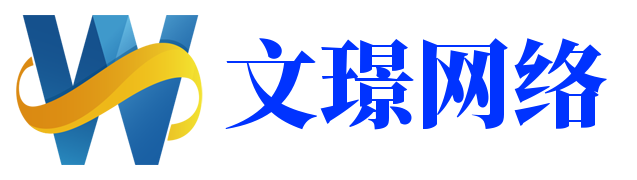
还没有评论,来说两句吧...