微信小程序图片懒加载 微信小程序图片懒加载怎么回事
微信小程序的图片懒加载是指在用户滚动页面时,图片只在接近视口时才开始加载,这样可以减少首屏加载时间,提高用户体验,实现图片懒加载的方法有多种,以下是一些常见的实现方式:
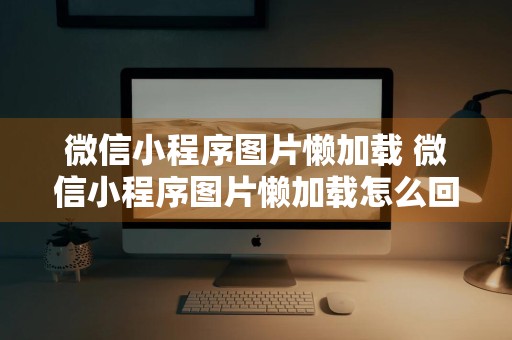
1. 使用微信小程序原生的lazy-load属性
微信小程序提供了lazy-load属性,可以直接在image组件上使用,实现图片的懒加载。
<image lazy-load src="图片地址"></image>
2. 使用wx.createIntersectionObserver API
微信小程序提供了wx.createIntersectionObserver API,可以自定义触发图片加载的条件。
Page({
onLoad: function() {
this.intersectionObserver = wx.createIntersectionObserver(this);
this.intersectionObserver.relativeToViewport({ bottom: 100 }).observe('.some-image', (res) => {
if (res.intersectionRatio > 0) {
this.setData({
[imageList[${res.index}].loaded]: true
});
}
});
}
});
在.wxml文件中,你可以使用数据绑定来动态设置图片的src:
<image wx:for="{{imageList}}" wx:key="index" style="opacity:{{item.loaded ? 1 : 0}}" data-index="{{index}}" bindtap="loadImage" mode="aspectFill"></image>
然后在.js文件中实现loadImage方法:
Page({
loadImage: function(e) {
const index = e.currentTarget.dataset.index;
const imageList = this.data.imageList;
const currentImage = imageList[index];
if (!currentImage.loaded) {
currentImage.loaded = true;
this.setData({
[imageList[${index}]]: currentImage
});
}
}
});
3. 使用第三方库
也有一些第三方库提供了懒加载的功能,例如wx-lazy-load,你可以通过npm安装或者直接下载库文件到你的项目中。
4. 自定义懒加载逻辑
如果你需要更复杂的懒加载逻辑,比如根据图片的尺寸、用户的滚动速度等因素来决定是否加载图片,你可能需要自定义懒加载逻辑。
Page({
data: {
threshold: 0.1, // 预加载的区域比例
checkInterval: 50, // 检测的时间间隔
},
onLoad: function() {
this.checkImages();
},
checkImages: function() {
setInterval(() => {
const query = wx.createSelectorQuery();
query.selectAll('.lazy-load').boundingClientRect();
query.selectViewport().scrollOffset();
query.exec((res) => {
res[0].forEach((item, index) => {
const scrollY = res[1][0].scrollTop;
const windowHeight = wx.getSystemInfoSync().windowHeight;
const elementTop = item.top;
const elementBottom = item.bottom;
if (scrollY > elementTop - windowHeight * this.data.threshold && scrollY < elementBottom) {
const imgSrc = this.data.imageList[index].lazySrc;
this.setData({
[imageList[${index}].src]: imgSrc,
[imageList[${index}].lazySrc]: ''
});
}
});
});
}, this.data.checkInterval);
}
});
在.wxml文件中,你可以使用lazy-load类来标记需要懒加载的图片:
<image wx:for="{{imageList}}" wx:key="index" class="lazy-load" src="{{item.src}}" mode="aspectFill"></image>
注意事项
- 懒加载可能会增加页面的复杂度,需要合理使用。
- 懒加载的图片在首次加载时可能会有短暂的空白,可以通过占位图或者骨架屏来改善用户体验。
- 懒加载的实现需要考虑页面的刷新和滚动回退的情况,确保图片加载的逻辑正确。
通过以上方法,你可以实现微信小程序的图片懒加载功能,提升小程序的性能和用户体验。
The End
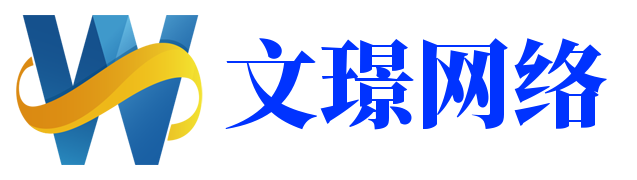
还没有评论,来说两句吧...