要做个小程序 要做个小程序怎么弄
当然可以,下面是一个简单的小程序设计概念,我们将创建一个名为“每日天气”的小程序,用户可以通过它查看当前的天气情况,这个小程序将使用Python语言,并利用OpenWeatherMap API来获取天气数据。

1. 项目概述
名称: 每日天气
功能:
- 显示当前日期和时间
- 获取并显示用户所在位置的天气信息
- 提供未来几天的天气预报
技术栈:
- Python
- Flask(用于创建web服务)
- OpenWeatherMap API(获取天气数据)
2. 环境搭建
确保你的计算机上安装了Python和pip,安装Flask和requests库。
pip install Flask requests
3. 获取API密钥
访问OpenWeatherMap官网,注册账户并获取API密钥。
4. 编写代码
a. Flask应用结构
/weather_app
/templates
home.html
app.py
b. app.py
from flask import Flask, render_template, request
import requests
import datetime
app = Flask(__name__)
@app.route('/', methods=['GET', 'POST'])
def home():
weather_data = {}
if request.method == 'POST':
# 获取用户输入的城市名
city = request.form.get('city')
api_key = '你的API密钥'
url = f'http://api.openweathermap.org/data/2.5/weather?q={city}&appid={api_key}&units=metric'
response = requests.get(url)
data = response.json()
if response.status_code == 200:
weather_data = {
'city': city,
'temperature': data['main']['temp'],
'weather': data['weather'][0]['description'],
'humidity': data['main']['humidity'],
'pressure': data['main']['pressure']
}
else:
weather_data = {'error': 'City not found'}
current_time = datetime.datetime.now().strftime("%Y-%m-%d %H:%M:%S")
return render_template('home.html', current_time=current_time, weather=weather_data)
if __name__ == '__main__':
app.run(debug=True)
c. home.html
<!DOCTYPE html>
<html>
<head>
<title>每日天气</title>
</head>
<body>
<h1>每日天气</h1>
<p>当前时间: {{ current_time }}</p>
<form action="/" method="post">
<input type="text" name="city" placeholder="输入城市名" required>
<button type="submit">查询天气</button>
</form>
{% if weather %}
<div>
<h2>天气信息</h2>
<p>城市: {{ weather.city }}</p>
<p>温度: {{ weather.temperature }}°C</p>
<p>天气: {{ weather.weather }}</p>
<p>湿度: {{ weather.humidity }}%</p>
<p>气压: {{ weather.pressure }} hPa</p>
</div>
{% elif weather.error %}
<p>{{ weather.error }}</p>
{% endif %}
</body>
</html>
5. 运行应用
在命令行中运行以下命令启动Flask应用:
python app.py
现在,你可以在浏览器中访问 http://127.0.0.1:5000/ 来查看你的“每日天气”小程序。
6. 扩展功能
- 添加用户位置自动检测功能。
- 提供未来几天的天气预报。
- 创建一个更复杂的前端界面。
这个小程序是一个基础的起点,你可以根据需要添加更多功能和改进。
The End
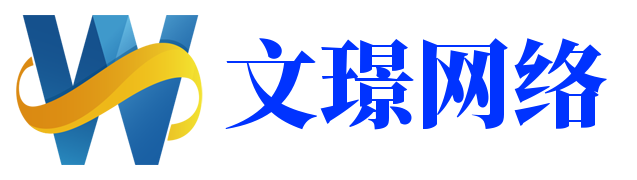
还没有评论,来说两句吧...