微信小程序 商城 代码 微信小程序商城代码解释怎么写
微信小程序商城是一种基于微信平台的轻量级应用,用户无需下载安装即可使用,它具有开发成本低、用户获取容易、易于传播等特点,下面是一个简单的微信小程序商城的代码示例,包括商品列表、商品详情、购物车和订单提交等基本功能。
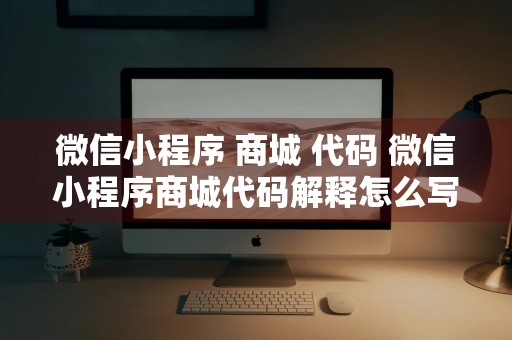
1. 项目结构
miniprogram/ ├── pages/ │ ├── index/ │ │ ├── index.wxml │ │ ├── index.wxss │ │ ├── index.js │ │ └── index.json │ ├── detail/ │ │ ├── detail.wxml │ │ ├── detail.wxss │ │ ├── detail.js │ │ └── detail.json │ ├── cart/ │ │ ├── cart.wxml │ │ ├── cart.wxss │ │ ├── cart.js │ │ └── cart.json │ └── order/ │ ├── order.wxml │ ├── order.wxss │ ├── order.js │ └── order.json ├── app.wxss ├── app.json └── app.js
2. app.json
{
"pages": [
"pages/index/index",
"pages/detail/detail",
"pages/cart/cart",
"pages/order/order"
],
"window": {
"navigationBarTitleText": "商城"
}
}
3. app.wxss
/* 全局样式 */
page {
background-color: #f8f8f8;
}
.container {
padding: 20rpx;
}
.title {
font-size: 36rpx;
color: #333;
text-align: center;
margin-top: 20rpx;
}
.button {
background-color: #1aad19;
color: #fff;
padding: 10rpx 20rpx;
border-radius: 5rpx;
}
4. pages/index/index.js
Page({
data: {
products: []
},
onLoad: function() {
this.getProducts();
},
getProducts: function() {
const that = this;
wx.request({
url: 'https://your-api.com/products',
success(res) {
that.setData({
products: res.data
});
}
});
},
goToDetail: function(e) {
wx.navigateTo({
url: /pages/detail/detail?id=${e.currentTarget.dataset.id}
});
}
});
5. pages/index/index.wxml
<view class="container">
<view class="title">商品列表</view>
<view class="product-list">
<block wx:for="{{products}}" wx:key="id">
<view class="product-item" bindtap="goToDetail" data-id="{{item.id}}">
<image class="product-image" src="{{item.image}}" />
<view class="product-info">
<view class="product-name">{{item.name}}</view>
<view class="product-price">¥{{item.price}}</view>
</view>
</view>
</block>
</view>
</view>
6. pages/detail/detail.js
Page({
data: {
product: {}
},
onLoad: function(options) {
this.getProduct(options.id);
},
getProduct: function(id) {
const that = this;
wx.request({
url: https://your-api.com/products/${id},
success(res) {
that.setData({
product: res.data
});
}
});
},
addToCart: function() {
wx.showToast({
title: '加入购物车成功',
icon: 'success'
});
}
});
7. pages/detail/detail.wxml
<view class="container">
<view class="product-image" style="background-image: url('{{product.image}}');"></view>
<view class="product-info">
<view class="product-name">{{product.name}}</view>
<view class="product-price">¥{{product.price}}</view>
<button class="button" bindtap="addToCart">加入购物车</button>
</view>
</view>
8. pages/cart/cart.js
Page({
data: {
cartItems: []
},
onLoad: function() {
this.getCartItems();
},
getCartItems: function() {
const cartItems = wx.getStorageSync('cartItems') || [];
this.setData({
cartItems
});
},
goToOrder: function() {
wx.navigateTo({
url: '/pages/order/order'
});
}
});
9. pages/cart/cart.wxml
<view class="container">
<view class="title">购物车</view>
<view class="cart-list">
<block wx:for="{{cartItems}}" wx:key="id">
<view class="cart-item">
<image class="product-image" src="{{item.image}}" />
<view class="product-info">
<view class="product-name">{{item.name}}</view>
<view class="product-price">¥{{item.price}}</view>
</view>
</view>
</block>
</view>
<button class="button" bindtap="goToOrder">去结算</button>
</view>
10. pages/order/order.js
Page({
data: {
orderItems: []
},
onLoad: function() {
const cartItems = wx.getStorageSync('cartItems') || [];
this.setData({
orderItems: cartItems
});
},
placeOrder: function() {
wx.request({
url: 'https://your-api.com/orders',
method: 'POST',
data: { items: this.data.orderItems },
success(res) {
wx.showToast({
title: '下单成功',
icon: 'success'
});
wx.removeStorageSync('cartItems');
wx.reLaunch({
url: '/pages/index/index'
});
}
});
}
});
11. pages/order/order.wxml
<view class="container">
<view class="title">订单确认</view>
<view class="order-list">
<block wx:for="{{orderItems}}" wx:key="id">
<view class="order-item">
<image class="product-image" src="{{item.image}}" />
<view class="product-info">
<view class="product-name">{{item.name}}</view>
<view class="product-price">¥{{item.price}}</view>
</view>
</view>
</block>
</view>
<button class="button" bindtap="placeOrder">提交订单</button>
</view>
The End
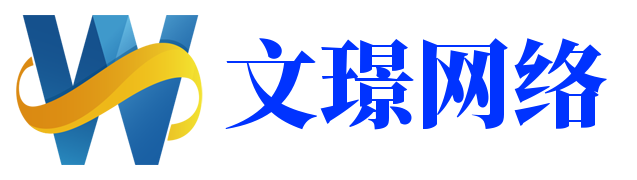
还没有评论,来说两句吧...