小程序怎么调用函数 小程序怎么调用函数参数
在小程序开发中,调用函数是实现功能模块化和代码复用的重要手段,小程序主要使用JavaScript作为编程语言,因此调用函数的方式与在网页开发中类似,下面我们将详细介绍如何在小程序中定义和调用函数。

1. 定义函数
在小程序中,你可以使用多种方式定义函数:
1.1 函数声明
函数声明是最常见的定义函数的方式,它允许你在任何地方调用函数,即使在函数定义之前。
function add(a, b) {
return a + b;
}
1.2 函数表达式
函数表达式是另一种定义函数的方法,它通常用于创建匿名函数,或者将函数作为值传递。
const add = function(a, b) {
return a + b;
};
1.3 箭头函数
ES6引入了箭头函数,它提供了一种更简洁的方式来定义函数。
const add = (a, b) => a + b;
2. 调用函数
在小程序中调用函数的方法与在其他JavaScript环境中相同。
2.1 直接调用
直接调用是最简单直接的方式,你只需要在需要的地方写下函数名和必要的参数。
const result = add(1, 2); console.log(result); // 输出 3
2.2 作为参数传递
函数也可以作为参数传递给其他函数。
function performOperation(operation, a, b) {
return operation(a, b);
}
const result = performOperation(add, 1, 2);
console.log(result); // 输出 3
2.3 使用事件绑定
在小程序的页面中,你可以通过事件绑定来调用函数,比如在用户点击按钮时调用。
<button bindtap="onTap">点击我</button>
Page({
onTap: function() {
const result = add(1, 2);
console.log(result); // 输出 3
}
});
3. 函数的作用域
在小程序中,函数的作用域遵循JavaScript的作用域规则。
3.1 全局作用域
全局作用域中的函数可以在任何地方被调用。
function globalAdd(a, b) {
return a + b;
}
Page({
onLoad: function() {
const result = globalAdd(1, 2);
console.log(result); // 输出 3
}
});
3.2 局部作用域
局部作用域中的函数只能在定义它们的代码块内部被调用。
Page({
onLoad: function() {
function localAdd(a, b) {
return a + b;
}
const result = localAdd(1, 2);
console.log(result); // 输出 3
}
});
4. 闭包
闭包是JavaScript中一个强大的特性,它允许函数访问其定义时的作用域链。
function createAdder(a) {
return function(b) {
return a + b;
};
}
const add5 = createAdder(5);
console.log(add5(2)); // 输出 7
5. 异步函数
在小程序中,异步函数常用于处理网络请求、文件读写等操作。
5.1 Promise
function fetchData() {
return new Promise((resolve, reject) => {
// 模拟异步操作
setTimeout(() => {
resolve('数据');
}, 1000);
});
}
Page({
onLoad: function() {
fetchData().then(data => {
console.log(data); // 输出 '数据'
}).catch(error => {
console.error(error);
});
}
});
5.2 async/await
ES8引入了async和await关键字,使得异步代码的书写更加直观。
async function fetchData() {
return '数据';
}
Page({
onLoad: async function() {
try {
const data = await fetchData();
console.log(data); // 输出 '数据'
} catch (error) {
console.error(error);
}
}
});
6. 模块化
小程序支持模块化开发,你可以将函数定义在单独的文件中,然后在需要的地方导入。
6.1 定义模块
// utils.js
function add(a, b) {
return a + b;
}
module.exports = {
add
};
6.2 导入模块
// index.js
const { add } = require('../../utils.js');
Page({
onLoad: function() {
const result = add(1, 2);
console.log(result); // 输出 3
}
});
7. 总结
在小程序中调用函数是一个基础但重要的技能,通过理解和掌握函数的定义、调用、作用域、闭包、异步处理和模块化,你可以编写更加高效、可维护和可扩展的小程序代码。
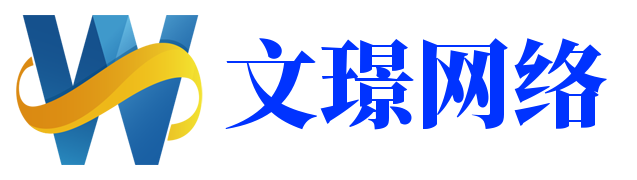
还没有评论,来说两句吧...