发送短信微信小程序 发送短信微信小程序是什么
创建一个发送短信的微信小程序涉及到多个步骤,包括设计用户界面、编写代码、设置服务器和配置微信开发者工具,以下是创建这样一个小程序的详细步骤:
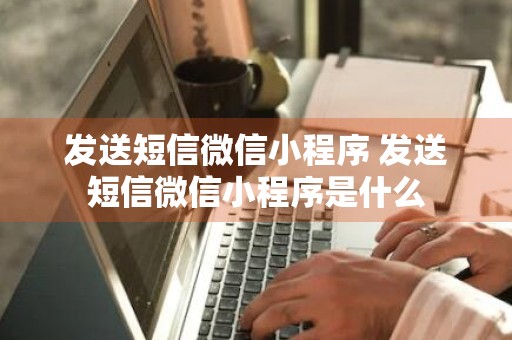
1. 注册微信小程序账号
- 访问微信公众平台,注册并创建一个新的小程序账号。
2. 安装微信开发者工具
- 下载并安装微信开发者工具,这是开发微信小程序的官方工具。
3. 设计用户界面
- 使用微信开发者工具的用户界面设计功能,设计小程序的页面布局,可以设计一个简单的表单,包括收件人手机号、短信内容等输入框。
4. 编写小程序前端代码
- 在微信开发者工具中编写小程序的前端代码,主要使用WXML(类似HTML)、WXSS(类似CSS)和JavaScript。
示例代码:
<!-- pages/index/index.wxml --> <view class="container"> <input class="input" type="text" placeholder="输入收件人手机号" bindinput="bindPhoneInput"/> <textarea class="textarea" placeholder="输入短信内容" bindinput="bindContentInput"/> <button bindtap="sendSms">发送短信</button> </view>
/* pages/index/index.wxss */
.container {
display: flex;
flex-direction: column;
align-items: center;
padding: 20px;
}
.input, .textarea {
width: 90%;
margin-bottom: 10px;
}
.button {
width: 90%;
background-color: #1AAD19;
color: white;
}
// pages/index/index.js
Page({
data: {
phone: '',
content: ''
},
bindPhoneInput: function(e) {
this.setData({
phone: e.detail.value
});
},
bindContentInput: function(e) {
this.setData({
content: e.detail.value
});
},
sendSms: function() {
const that = this;
wx.request({
url: 'https://yourserver.com/send_sms', // 你的服务器地址
method: 'POST',
data: {
phone: that.data.phone,
content: that.data.content
},
success: function(res) {
wx.showToast({
title: '短信发送成功',
icon: 'success'
});
},
fail: function() {
wx.showToast({
title: '短信发送失败',
icon: 'none'
});
}
});
}
});
5. 设置服务器
- 你需要一个服务器来处理短信发送的请求,可以使用Node.js、Python Flask、Django等技术栈来实现。
示例:使用Node.js和Express创建服务器端代码
const express = require('express');
const app = express();
const bodyParser = require('body-parser');
app.use(bodyParser.json());
app.post('/send_sms', (req, res) => {
const { phone, content } = req.body;
// 使用第三方短信服务API发送短信
// 这里仅为示例,具体实现取决于你使用的短信服务
sendSms(phone, content).then(() => {
res.json({ success: true });
}).catch(() => {
res.json({ success: false });
});
});
app.listen(3000, () => {
console.log('Server running on port 3000');
});
6. 配置微信开发者工具
- 在微信开发者工具中配置服务器域名,确保小程序可以与你的服务器通信。
7. 测试小程序
- 使用微信开发者工具的模拟器或扫描二维码在微信中测试你的小程序。
8. 提交审核并发布
- 在微信开发者工具中提交审核,审核通过后即可发布你的小程序。
请注意,发送短信功能通常需要与第三方短信服务提供商合作,并且可能涉及费用,确保你了解相关法律法规和隐私政策。
The End
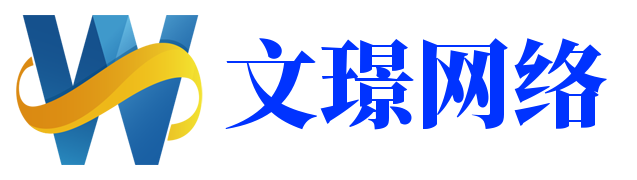
还没有评论,来说两句吧...