旅游网站html设计 旅游网站设计代码html
在设计一个旅游网站的HTML页面时,需要考虑以下几个关键要素:

1、导航栏:方便用户快速找到他们感兴趣的内容,如首页、目的地、旅游攻略、预订、用户中心等。
2、首页:首页是用户进入网站的第一印象,应该包含吸引人的图片或视频,以及一些重要的信息,如热门目的地、特价旅游、用户评价等。
3、目的地:展示不同旅游目的地的详细信息,包括景点、住宿、美食、交通等。
4、旅游攻略:提供旅游攻略和建议,帮助用户规划他们的旅行。
5、预订系统:允许用户在线预订旅游产品和服务,如机票、酒店、旅行团等。
6、用户中心:用户可以查看他们的订单、个人信息、历史预订等。
7、联系我们:提供联系方式,方便用户在需要时与网站客服联系。
8、响应式设计:确保网站在不同设备上都能正常显示,如手机、平板、电脑等。
9、SEO优化:确保网站的HTML代码符合搜索引擎优化的最佳实践,以便提高网站在搜索引擎中的排名。
10、安全性:确保网站的用户数据安全,防止数据泄露。
下面是一个简单的旅游网站HTML页面的示例代码:
<!DOCTYPE html>
<html lang="en">
<head>
<meta charset="UTF-8">
<meta name="viewport" content="width=device-width, initial-scale=1.0">
<title>旅游网站</title>
<style>
body { font-family: Arial, sans-serif; }
header { background-color: #333; color: white; padding: 10px 0; }
nav { display: flex; justify-content: space-around; }
nav a { color: white; text-decoration: none; }
.container { margin: 15px; }
.banner { display: flex; justify-content: center; align-items: center; height: 300px; background-image: url('banner.jpg'); background-size: cover; }
.destinations, .guides, .book { margin-top: 20px; }
.destinations h2, .guides h2, .book h2 { text-align: center; }
.destinations ul, .guides ul { list-style-type: none; padding: 0; }
.destinations li, .guides li { margin-bottom: 10px; }
.book form { display: flex; justify-content: center; align-items: center; margin-top: 20px; }
.book input[type="submit"] { padding: 10px 20px; cursor: pointer; }
footer { background-color: #333; color: white; padding: 10px 0; text-align: center; }
</style>
</head>
<body>
<header>
<nav>
<a href="#">首页</a>
<a href="#">目的地</a>
<a href="#">旅游攻略</a>
<a href="#">预订</a>
<a href="#">用户中心</a>
<a href="#">联系我们</a>
</nav>
</header>
<div class="container">
<div class="banner">
<h1>欢迎来到旅游网站</h1>
</div>
<div class="destinations">
<h2>热门目的地</h2>
<ul>
<li>巴黎</li>
<li>东京</li>
<li>纽约</li>
<li>罗马</li>
</ul>
</div>
<div class="guides">
<h2>旅游攻略</h2>
<ul>
<li>如何规划你的欧洲之旅</li>
<li>亚洲美食之旅</li>
<li>北美自然探险</li>
<li>南美文化体验</li>
</ul>
</div>
<div class="book">
<h2>预订你的旅行</h2>
<form action="booking.php" method="post">
<input type="text" name="destination" placeholder="目的地">
<input type="date" name="date">
<input type="submit" value="预订">
</form>
</div>
</div>
<footer>
<p>© 2023 旅游网站</p>
</footer>
</body>
</html>
这个示例代码展示了一个基本的旅游网站结构,包括导航栏、首页、目的地、旅游攻略和预订系统,你可以根据需要添加更多的内容和功能。
The End
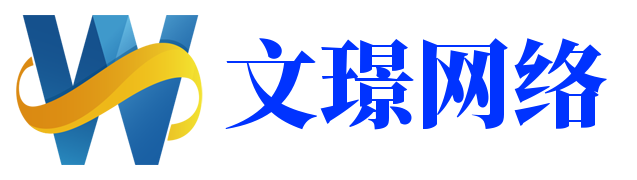
还没有评论,来说两句吧...