html网站设计代码 html制作一个网站代码
创建一个HTML网站需要使用HTML(超文本标记语言)、CSS(层叠样式表)和JavaScript等技术,以下是一个简单的HTML网站设计代码示例,包括基本的HTML结构、CSS样式和一些JavaScript交互,这个示例网站将展示一个简单的个人博客页面。

1、HTML结构 (index.html)
<!DOCTYPE html>
<html lang="zh-CN">
<head>
<meta charset="UTF-8">
<meta name="viewport" content="width=device-width, initial-scale=1.0">
<title>个人博客</title>
<link rel="stylesheet" href="styles.css">
</head>
<body>
<header>
<h1>我的个人博客</h1>
<nav>
<ul>
<li><a href="#about">关于我</a></li>
<li><a href="#posts">文章</a></li>
<li><a href="#contact">联系方式</a></li>
</ul>
</nav>
</header>
<section id="about">
<h2>关于我</h2>
<p>欢迎来到我的个人博客,这里记录了我的学习心得和生活点滴。</p>
</section>
<section id="posts">
<h2>文章</h2>
<article>
<h3>文章标题1</h3>
<p>这是第一篇文章的内容。</p>
</article>
<article>
<h3>文章标题2</h3>
<p>这是第二篇文章的内容。</p>
</article>
</section>
<section id="contact">
<h2>联系方式</h2>
<p>邮箱:example@example.com</p>
</section>
<footer>
<p>© 2023 我的个人博客</p>
</footer>
<script src="scripts.js"></script>
</body>
</html>
2、CSS样式 (styles.css)
body {
font-family: Arial, sans-serif;
line-height: 1.6;
margin: 0;
padding: 0;
}
header {
background: #333;
color: #fff;
padding: 20px 0;
text-align: center;
}
header h1 {
margin: 0;
}
nav ul {
list-style: none;
text-align: center;
}
nav ul li {
display: inline;
margin-right: 20px;
}
nav ul li a {
color: #fff;
text-decoration: none;
}
section {
margin: 15px 0;
padding: 15px;
border: 1px solid #ddd;
}
article {
margin-bottom: 20px;
}
footer {
background: #333;
color: #fff;
text-align: center;
padding: 10px 0;
position: absolute;
bottom: 0;
width: 100%;
}
3、JavaScript交互 (scripts.js)
document.addEventListener('DOMContentLoaded', () => {
const navLinks = document.querySelectorAll('nav ul li a');
navLinks.forEach(link => {
link.addEventListener('click', (e) => {
e.preventDefault();
const targetId = link.getAttribute('href');
const targetElement = document.querySelector(targetId);
window.scrollTo({
top: targetElement.offsetTop - 70, // 70px是header的高度
behavior: 'smooth'
});
});
});
});
这个示例展示了一个简单的个人博客页面,包括头部、文章列表和联系方式,CSS用于设置页面的样式,JavaScript用于实现平滑滚动效果,你可以根据需要添加更多的内容和功能,比如图片、视频、评论系统等。
The End
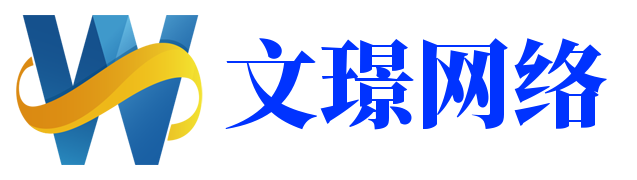
还没有评论,来说两句吧...