小程序获取屏幕的宽高 小程序获取屏幕高度
在小程序开发中,获取屏幕的宽高是一项常见的需求,尤其是在进行布局设计或者适配不同设备时,下面,我将详细介绍如何在微信小程序、支付宝小程序、百度智能小程序等平台中获取屏幕宽高,以及如何使用这些信息来优化小程序的用户体验。

1、微信小程序获取屏幕宽高
在微信小程序中,可以通过 wx.getSystemInfoSync() 或 wx.getSystemInfo() 方法获取屏幕的宽高,以下是具体的步骤:
1、1 使用 wx.getSystemInfoSync() 方法
wx.getSystemInfoSync() 方法可以同步获取系统信息,包括屏幕宽高,示例代码如下:
const systemInfo = wx.getSystemInfoSync();
const screenWidth = systemInfo.windowWidth;
const screenHeight = systemInfo.windowHeight;
console.log('屏幕宽高:', screenWidth, screenHeight);
1、2 使用 wx.getSystemInfo() 方法
wx.getSystemInfo() 方法可以异步获取系统信息,并在获取成功后通过回调函数返回,示例代码如下:
wx.getSystemInfo({
success: function (res) {
const screenWidth = res.windowWidth;
const screenHeight = res.windowHeight;
console.log('屏幕宽高:', screenWidth, screenHeight);
}
});
2、支付宝小程序获取屏幕宽高
在支付宝小程序中,可以通过 my.getSystemInfoSync() 或 my.getSystemInfo() 方法获取屏幕的宽高,以下是具体的步骤:
2、1 使用 my.getSystemInfoSync() 方法
my.getSystemInfoSync() 方法可以同步获取系统信息,包括屏幕宽高,示例代码如下:
const systemInfo = my.getSystemInfoSync();
const screenWidth = systemInfo.windowWidth;
const screenHeight = systemInfo.windowHeight;
console.log('屏幕宽高:', screenWidth, screenHeight);
2、2 使用 my.getSystemInfo() 方法
my.getSystemInfo() 方法可以异步获取系统信息,并在获取成功后通过回调函数返回,示例代码如下:
my.getSystemInfo({
success: function (res) {
const screenWidth = res.windowWidth;
const screenHeight = res.windowHeight;
console.log('屏幕宽高:', screenWidth, screenHeight);
}
});
3、百度智能小程序获取屏幕宽高
在百度智能小程序中,可以通过 swan.getSystemInfoSync() 或 swan.getSystemInfo() 方法获取屏幕的宽高,以下是具体的步骤:
3、1 使用 swan.getSystemInfoSync() 方法
swan.getSystemInfoSync() 方法可以同步获取系统信息,包括屏幕宽高,示例代码如下:
const systemInfo = swan.getSystemInfoSync();
const screenWidth = systemInfo.windowWidth;
const screenHeight = systemInfo.windowHeight;
console.log('屏幕宽高:', screenWidth, screenHeight);
3、2 使用 swan.getSystemInfo() 方法
swan.getSystemInfo() 方法可以异步获取系统信息,并在获取成功后通过回调函数返回,示例代码如下:
swan.getSystemInfo({
success: function (res) {
const screenWidth = res.windowWidth;
const screenHeight = res.windowHeight;
console.log('屏幕宽高:', screenWidth, screenHeight);
}
});
4、使用屏幕宽高优化用户体验
获取屏幕宽高后,可以利用这些信息来优化小程序的用户体验,以下是一些常见的应用场景:
4、1 适配不同屏幕尺寸
根据获取到的屏幕宽高,可以为不同屏幕尺寸的设备提供不同的布局设计,以确保内容在各种设备上都能显示得当。
4、2 自适应图片和视频
根据屏幕宽高,可以动态调整图片和视频的尺寸,以适应不同的显示需求。
4、3 计算元素位置
在进行页面布局时,可以根据屏幕宽高计算元素的位置,以实现更精确的定位。
4、4 实现全屏功能
根据屏幕宽高,可以设计全屏显示的功能,为用户提供沉浸式的体验。
5、结语
通过以上介绍,我们可以看到,在不同平台的小程序中获取屏幕宽高的方法是相似的,掌握这些方法后,可以更好地进行页面布局设计和适配,从而提升小程序的用户体验,希望本文对您有所帮助。
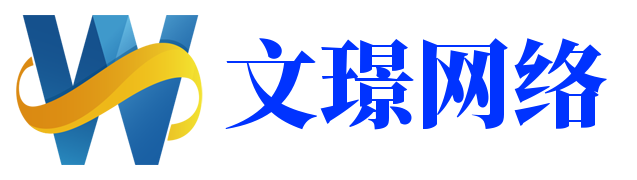
还没有评论,来说两句吧...