小程序 购物车源码 小程序 购物车源码怎么找
小程序购物车源码是实现在线购物功能的重要组成部分,在开发小程序时,购物车功能可以帮助用户管理他们想要购买的商品,并在最后进行统一结算,以下是购物车功能的基本实现思路和一些关键代码示例,以及相关技术点的解释。
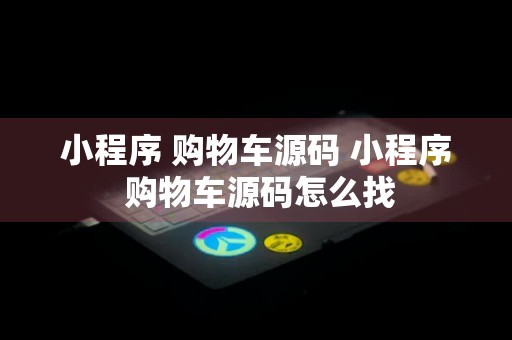
1. 数据结构设计
需要设计购物车的数据结构,通常,购物车可以包含以下字段:
- productId: 商品ID
- productName: 商品名称
- productImage: 商品图片
- price: 商品价格
- quantity: 用户选择的数量
- selected: 是否被选中,用于结算时的筛选
2. 数据存储
在小程序中,可以使用wx.setStorageSync和wx.getStorageSync进行本地存储操作,以便保存用户的购物车数据。
// 保存购物车数据
function saveCart(cart) {
wx.setStorageSync('cart', cart);
}
// 获取购物车数据
function getCart() {
return wx.getStorageSync('cart') || [];
}
3. 添加商品到购物车
当用户选择商品并点击“加入购物车”时,需要将商品信息添加到购物车中,如果商品已存在,则增加数量;如果不存在,则添加新商品。
// 添加商品到购物车
function addToCart(product) {
let cart = getCart();
const index = cart.findIndex(item => item.productId === product.productId);
if (index > -1) {
cart[index].quantity += 1; // 增加数量
} else {
cart.push({
productId: product.productId,
productName: product.productName,
productImage: product.productImage,
price: product.price,
quantity: 1,
selected: true
});
}
saveCart(cart);
}
4. 修改商品数量
用户可能需要修改购物车中商品的数量,可以通过以下函数实现:
// 修改商品数量
function updateQuantity(productId, quantity) {
let cart = getCart();
const index = cart.findIndex(item => item.productId === productId);
if (index > -1) {
cart[index].quantity = quantity;
saveCart(cart);
}
}
5. 删除商品
用户可能需要从购物车中删除商品,可以通过以下函数实现:
// 删除购物车中的商品
function removeFromCart(productId) {
let cart = getCart();
cart = cart.filter(item => item.productId !== productId);
saveCart(cart);
}
6. 选择或取消选择商品
在结算时,用户可能需要选择或取消选择某些商品:
// 选择或取消选择商品
function toggleSelected(productId) {
let cart = getCart();
const index = cart.findIndex(item => item.productId === productId);
if (index > -1) {
cart[index].selected = !cart[index].selected;
saveCart(cart);
}
}
7. 结算
结算时,需要筛选出所有被选中的商品,并计算总价。
// 结算
function checkout() {
let cart = getCart();
const selectedProducts = cart.filter(item => item.selected);
const total = selectedProducts.reduce((sum, item) => {
return sum + (item.price * item.quantity);
}, 0);
console.log(总价: ${total});
// 这里可以调用微信支付接口
}
8. 前端展示
在小程序的页面上,需要展示购物车的商品列表、数量选择器、删除按钮等,这通常通过小程序的wxml和wxss文件来实现。
The End
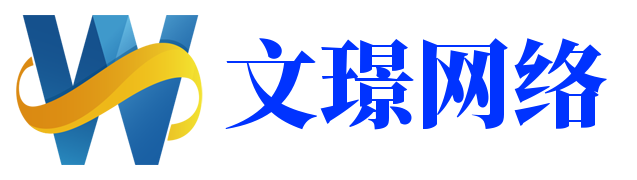
还没有评论,来说两句吧...