微信小程序时钟源程序 微信小程序时钟源程序下载
微信小程序(WeChat Mini Program)是一种不需要下载安装即可使用的应用,它实现了应用“触手可及”的梦想,用户扫一扫或搜一下即可打开应用,微信小程序适合开发轻量级、功能相对单一的应用,比如时钟这样的工具类应用。
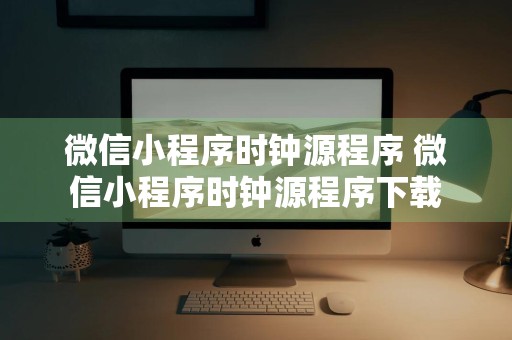
下面,我将提供一个简单的微信小程序时钟源程序示例,这个时钟小程序将具备基本的时间显示功能,包括小时、分钟、秒数的实时更新。
1. 小程序基本信息配置
你需要在 app.json 文件中配置小程序的基本信息:
{
"pages": [
"pages/index/index"
],
"window": {
"backgroundTextStyle": "light",
"navigationBarBackgroundColor": "#fff",
"navigationBarTitleText": "时钟",
"navigationBarTextStyle": "black"
},
"networkTimeout": {
"request": 10000,
"downloadFile": 10000
},
"debug": true
}
2. 首页页面配置
在 pages/index/index.json 中配置页面:
{
"navigationBarTitleText": "时钟"
}
3. 首页页面样式
接下来,为 pages/index/index.wxss 添加样式:
page {
display: flex;
flex-direction: column;
align-items: center;
justify-content: center;
height: 100%;
font-size: 50px;
color: #333;
}
.time {
margin: 20px 0;
}
4. 首页页面逻辑
在 pages/index/index.js 中编写页面逻辑:
Page({
data: {
time: {
hours: '00',
minutes: '00',
seconds: '00'
}
},
onLoad: function() {
this.updateTime();
},
updateTime: function() {
let now = new Date();
let hours = now.getHours().toString().padStart(2, '0');
let minutes = now.getMinutes().toString().padStart(2, '0');
let seconds = now.getSeconds().toString().padStart(2, '0');
this.setData({
'time.hours': hours,
'time.minutes': minutes,
'time.seconds': seconds
});
setTimeout(() => {
this.updateTime();
}, 1000);
}
});
5. 首页页面结构
在 pages/index/index.wxml 中编写页面结构:
<view class="container">
<view class="time">{{time.hours}}:{{time.minutes}}:{{time.seconds}}</view>
</view>
这个小程序时钟示例提供了一个简单的实时时钟功能,通过 setData 方法更新时间数据,并每秒更新一次,此示例中使用了 Date 对象来获取当前时间,并使用 padStart 方法来确保时间的小时、分钟和秒数始终显示为两位数字。
你可以根据自己的需求,添加更多的功能和样式,比如添加背景、数字样式、闹钟功能等,以丰富小程序的用户体验。
The End
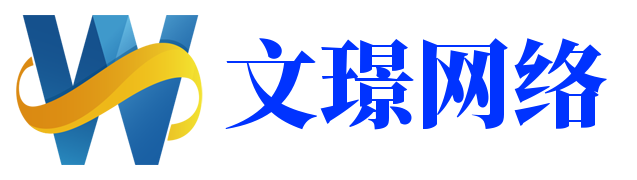
还没有评论,来说两句吧...