共享净化器小程序代码 共享净化器小程序代码怎么看
创建一个共享净化器小程序是一项有趣且实用的项目,可以为用户提供便捷的空气质量监控和净化服务,以下是一个共享净化器小程序的基本代码框架,包括前端和后端的基本逻辑。
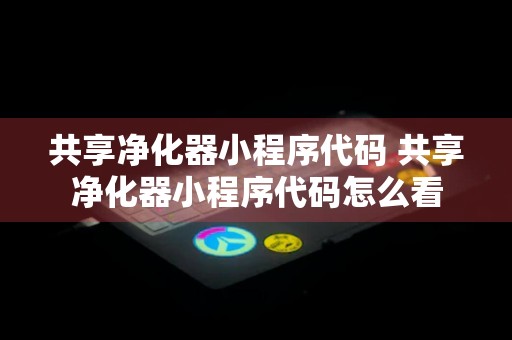
前端(使用微信小程序框架)
1、app.js - 小程序的入口文件,初始化全局数据。
App({
onLaunch: function () {
// 小程序启动时执行的代码
},
globalData: {
userInfo: null,
deviceList: [] // 存放净化器设备列表
}
});
2、index.wxml - 主页面的布局文件。
<view class="container">
<button bindtap="scanDevice">扫描净化器</button>
<view class="device-list">
<block wx:for="{{deviceList}}" wx:key="index">
<view class="device-item" bindtap="selectDevice" data-index="{{index}}">
{{item.name}} - {{item.status}}
</view>
</block>
</view>
</view>
3、index.wxss - 主页面的样式文件。
.container {
padding: 20px;
}
.device-list {
margin-top: 20px;
}
.device-item {
padding: 10px;
border-bottom: 1px solid #ccc;
}
4、index.js - 主页面的逻辑文件。
const app = getApp();
Page({
data: {
deviceList: []
},
onLoad: function () {
this.setData({
deviceList: app.globalData.deviceList
});
},
scanDevice: function () {
// 扫描设备逻辑
},
selectDevice: function (e) {
// 选择设备逻辑
}
});
后端(使用Node.js)
1、server.js - 服务器入口文件。
const express = require('express');
const app = express();
const PORT = 3000;
app.use(express.json());
// 假设有一个净化器设备列表
let devices = [
{ id: 1, name: '净化器A', status: '在线' },
{ id: 2, name: '净化器B', status: '离线' }
];
app.get('/api/devices', (req, res) => {
res.json(devices);
});
app.post('/api/device/:id', (req, res) => {
const { id } = req.params;
const { status } = req.body;
devices = devices.map(device => {
if (device.id === parseInt(id)) {
return { ...device, status };
}
return device;
});
res.send('设备状态更新成功');
});
app.listen(PORT, () => {
console.log(Server is running on port ${PORT});
});
2、.env - 环境变量配置文件。
PORT=3000
数据库(使用MongoDB)
1、models/Device.js - 设备模型。
const mongoose = require('mongoose');
const deviceSchema = new mongoose.Schema({
name: String,
status: String
});
module.exports = mongoose.model('Device', deviceSchema);
The End
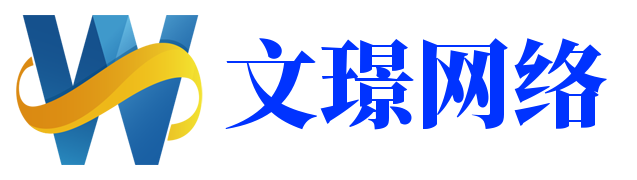
还没有评论,来说两句吧...