小程序组件demo 小程序组件的过渡效果没有了
在微信小程序开发中,组件是实现功能模块化和复用的重要手段,组件化开发可以提高开发效率,降低维护成本,下面,我将详细介绍微信小程序组件的基本概念、使用方法和一些常见的组件示例。

1、组件的基本概念
微信小程序组件是一种封装了特定功能的代码模块,可以在多个页面中复用,组件可以包含视图、数据和逻辑,具有高度的独立性和可复用性,组件之间可以相互嵌套,实现复杂的页面布局和功能。
2、组件的使用方法
微信小程序组件主要包括以下三个文件:
- WXML(WeiXin Markup Language):组件的视图文件,使用类似HTML的标签语言编写。
- WXSS(WeiXin Style Sheets):组件的样式文件,使用类似CSS的样式语言编写。
- JS(JavaScript):组件的逻辑文件,使用JavaScript语言编写。
使用组件的基本步骤如下:
(1)在页面的JSON配置文件中声明使用组件:
{
"usingComponents": {
"component-name": "path/to/component"
}
}
(2)在页面的WXML文件中使用组件:
<component-name prop1="value1" prop2="value2"></component-name>
(3)在组件的JS文件中定义组件的逻辑:
Component({
properties: {
prop1: {
type: String,
value: ''
},
prop2: {
type: Number,
value: 0
}
},
methods: {
// 组件的方法
}
});
3、常见的组件示例
下面列举一些常见的微信小程序组件示例,以帮助大家更好地理解组件的使用方法。
(1)按钮组件:
<!-- button.wxml --> <button bindtap="onTap">点击我</button>
// button.js
Component({
properties: {
text: {
type: String,
value: '默认文本'
}
},
methods: {
onTap(e) {
this.triggerEvent('tap', { text: this.data.text });
}
}
});
(2)列表组件:
<!-- list.wxml -->
<view class="list">
<view wx:for="{{items}}" wx:key="index" class="item" bindtap="onItemTap">{{item}}</view>
</view>
// list.js
Component({
properties: {
items: {
type: Array,
value: []
}
},
methods: {
onItemTap(e) {
const index = e.currentTarget.dataset.index;
this.triggerEvent('itemtap', { index });
}
}
});
(3)轮播图组件:
<!-- swiper.wxml -->
<swiper autoplay="{{autoplay}}" interval="{{interval}}" duration="{{duration}}">
<swiper-item wx:for="{{images}}" wx:key="index">
<image src="{{item}}" mode="aspectFill"></image>
</swiper-item>
</swiper>
// swiper.js
Component({
properties: {
images: {
type: Array,
value: []
},
autoplay: {
type: Boolean,
value: false
},
interval: {
type: Number,
value: 3000
},
duration: {
type: Number,
value: 500
}
}
});
4、总结
通过本文的介绍,相信大家对微信小程序组件有了更深入的了解,组件化开发不仅可以提高开发效率,还可以降低维护成本,在实际开发中,我们可以根据自己的需求,编写各种组件,实现功能的模块化和复用,我们也可以参考一些优秀的开源组件库,学习他们的设计思想和实现方式,不断提高自己的开发能力。
The End
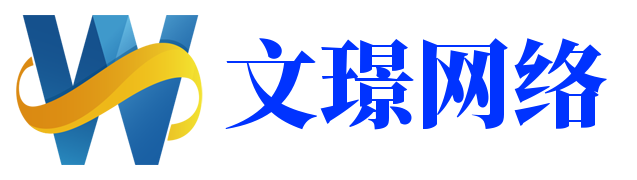
还没有评论,来说两句吧...