网站首页设计简洁css 网站首页设计方案
创建一个简洁的网站首页设计,CSS是关键因素之一,简洁的设计不仅可以提升用户体验,还可以加快页面加载速度,以下是一个详细的CSS代码示例,用于构建一个简洁的首页设计。

1. 重置样式
我们需要重置浏览器默认样式,确保在不同浏览器上的表现一致。
{
margin: 0;
padding: 0;
box-sizing: border-box;
}
body, html {
width: 100%;
height: 100%;
font-family: 'Arial', sans-serif;
}
2. 布局设计
使用Flexbox或Grid布局来创建一个响应式的布局。
.container {
display: flex;
flex-direction: column;
min-height: 100vh;
}
.header, .footer {
flex: 0 1 auto;
background-color: #333;
color: white;
padding: 20px;
text-align: center;
}
.main-content {
flex: 1;
display: flex;
justify-content: center;
align-items: center;
padding: 20px;
background-color: #f4f4f4;
}
3. 导航栏样式
一个简洁的导航栏可以提升用户体验。
nav {
display: flex;
justify-content: space-around;
background-color: #555;
}
nav a {
color: white;
text-decoration: none;
padding: 15px 20px;
display: block;
}
nav a:hover {
background-color: #777;
}
4. 主要内容样式
为主要内容区域添加样式,使其更加突出。
.content {
max-width: 800px;
text-align: center;
}
.content h1 {
font-size: 2.5em;
margin-bottom: 0.5em;
}
.content p {
font-size: 1.2em;
line-height: 1.6;
margin-bottom: 1.5em;
}
5. 按钮样式
按钮是用户交互的重要元素,简洁的按钮设计可以提升用户体验。
.button {
display: inline-block;
padding: 10px 20px;
background-color: #007BFF;
color: white;
text-decoration: none;
border-radius: 5px;
transition: background-color 0.3s;
}
.button:hover {
background-color: #0056b3;
}
6. 响应式设计
确保网站在不同设备上都能正常显示。
@media (max-width: 768px) {
.container {
flex-direction: column;
}
.content h1 {
font-size: 1.5em;
}
.content p {
font-size: 1em;
}
nav {
flex-direction: column;
}
nav a {
padding: 10px;
}
}
7. 辅助类
添加一些辅助类,如文本对齐、颜色等。
.text-center {
text-align: center;
}
.text-left {
text-align: left;
}
.text-right {
text-align: right;
}
.color-primary {
color: #007BFF;
}
.color-secondary {
color: #555;
}
通过以上CSS代码,我们创建了一个简洁、响应式的网站首页设计,这种设计不仅美观,而且易于维护和扩展,在实际应用中,你可以根据具体需求调整和优化这些样式。
The End
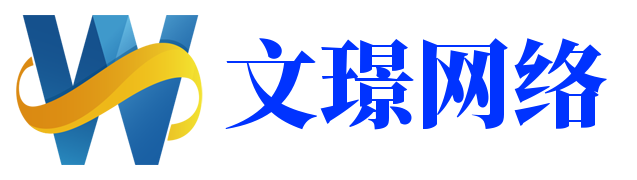
还没有评论,来说两句吧...