音乐小程序我的页面代码 音乐小程序我的页面代码怎么设置
音乐小程序的“我的页面”是用户个人中心,用于展示用户的个人信息、收藏、播放历史等,以下是一份可能的“我的页面”代码示例,使用微信小程序的框架进行编写。
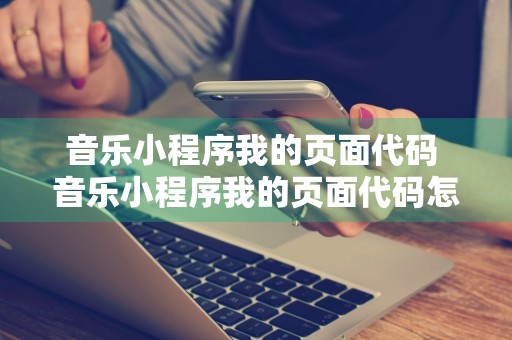
需要在小程序的app.json文件中注册页面路径:
{
"pages": [
// 其他页面路径...
"pages/myPage/myPage"
],
// 其他配置...
}
接下来,创建myPage页面的目录结构:
pages/ ├── myPage/ │ ├── myPage.wxml │ ├── myPage.wxss │ └── myPage.js
1、myPage.wxml - 页面结构:
<view class="container">
<view class="user-info">
<text class="username">{{userInfo.username}}</text>
<text class="user-id">用户ID: {{userInfo.userId}}</text>
</view>
<view class="my-playlist">
<text class="section-title">我的收藏</text>
<block wx:for="{{favorites}}" wx:key="id">
<view class="song-item" bindtap="playSong" data-id="{{item.id}}">
<text>{{item.title}}</text>
</view>
</block>
</view>
<view class="my-history">
<text class="section-title">播放历史</text>
<block wx:for="{{playHistory}}" wx:key="id">
<view class="song-item" bindtap="playSong" data-id="{{item.id}}">
<text>{{item.title}}</text>
</view>
</block>
</view>
</view>
2、myPage.wxss - 页面样式:
.container {
padding: 20px;
}
.user-info {
margin-bottom: 20px;
}
.user-id {
font-size: 14px;
color: #666;
}
.section-title {
font-size: 18px;
color: #333;
margin-bottom: 10px;
}
.song-item {
padding: 10px 0;
border-bottom: 1px solid #eee;
}
.song-item text {
font-size: 16px;
color: #333;
}
3、myPage.js - 页面逻辑:
Page({
data: {
userInfo: {
username: '用户昵称',
userId: '用户ID'
},
favorites: [
{ id: 1, title: '歌曲1' },
{ id: 2, title: '歌曲2' }
// 更多歌曲...
],
playHistory: [
{ id: 3, title: '历史歌曲1' },
{ id: 4, title: '历史歌曲2' }
// 更多历史歌曲...
]
},
onLoad: function() {
// 页面加载时的逻辑
},
playSong: function(e) {
const songId = e.currentTarget.dataset.id;
// 这里可以调用音乐播放API,传入songId参数
console.log('Play song:', songId);
}
});
这段代码提供了一个基本的“我的页面”示例,包括用户的基本信息展示、收藏歌曲列表和播放历史列表,在实际开发中,你可能需要根据具体需求对页面进行调整和优化,例如添加用户登录状态的判断、与后端API的交互等。
The End
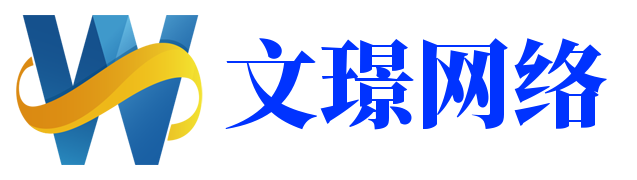
还没有评论,来说两句吧...