微信小程序文件上传 微信小程序文件上传与下载
微信小程序文件上传与下载详解
在微信小程序开发中,文件上传与下载是一个常见的需求。通过微信小程序提供的API,开发者可以轻松地实现文件的上传和下载功能,为用户提供更加丰富的用户体验。下面将详细介绍如何在微信小程序中实现文件上传与下载功能。
微信小程序文件上传
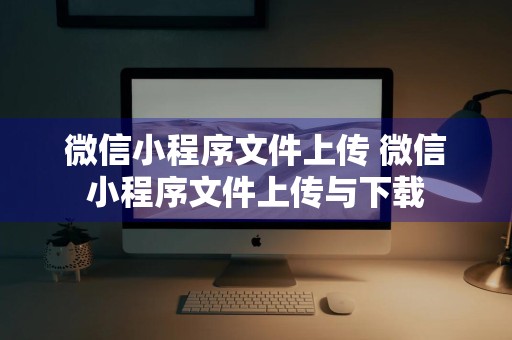
要实现文件上传功能,首先需要在小程序的json配置文件中添加相应的权限声明,例如:
```json
"setting": {
"cloudfunction": true,
"uploadFile": true
}
```
在页面中引入`wx.chooseMessageFile`方法,该方法可以让用户选择要上传的文件,并返回文件的临时地址。接着使用`wx.uploadFile`方法将文件上传到服务器端,示例代码如下:
```javascript
wx.chooseMessageFile({
count: 1,
type: 'file',
success(res) {
const tempFilePath = res.tempFiles[0].path;
wx.uploadFile({
url: '',
filePath: tempFilePath,
name: 'file',
success(res) {
console.log(res.data);
}
});
}
});
在服务器端接收文件的代码如下:
const express = require('express');
const multer = require('multer');
const upload = multer({ dest: 'uploads/' });
const app = express();
app.post('/upload', upload.single('file'), (req, res) => {
const file = req.file;
res.json({ url: `${file.filename}` });
app.listen(3000, () => {
console.log('Server is running on port 3000');
微信小程序文件下载
要实现文件下载功能,可以使用`wx.downloadFile`方法下载文件到本地。示例代码如下:
wx.downloadFile({
url: '',
const filePath = res.tempFilePath;
wx.openDocument({
filePath: filePath,
success() {
console.log('打开文档成功');
上述代码中,我们使用`wx.downloadFile`方法下载文件到本地,然后使用`wx.openDocument`方法打开下载的文件。
通过微信小程序提供的API,开发者可以轻松地实现文件的上传和下载功能,为用户提供更加丰富的用户体验。希望以上内容对你有所帮助。
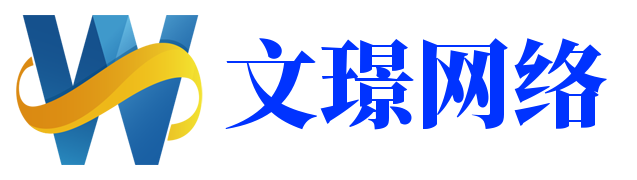
还没有评论,来说两句吧...